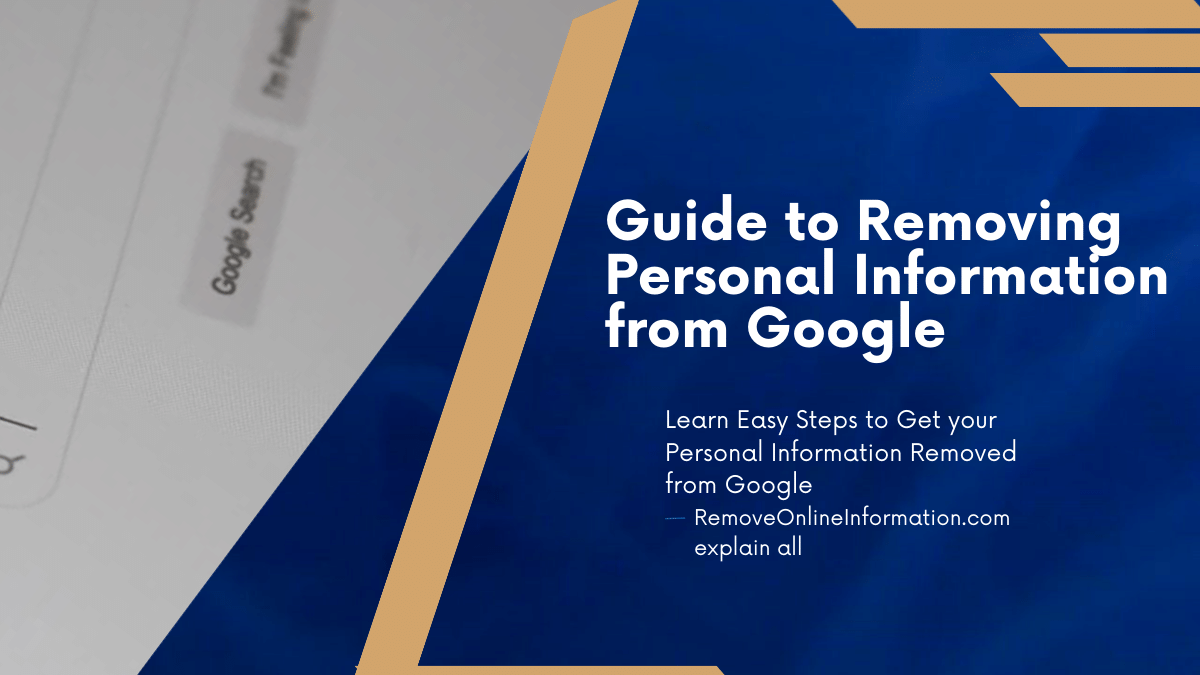Hey there! Have you ever Googled your name and been shocked at how much personal information pops up? It’s like the internet knows everything about us, right? Well, here’s the thing: whether it’s your address, phone number, or embarrassing photos from that wild college party, having all that info out there can be a major privacy concern. But fear not! In this blog post, we’re going to take control of our online identity and show you step by step how to remove personal information from the internet for FREE. Yep, you read that right – no costly subscriptions or fancy services required! So grab your detective hat and let’s get started on reclaiming our digital privacy. Ready? Let’s go!
Understanding the Importance of Removing Personal Information
Now, you might be wondering why it’s so important to remove information from the internet. Well, think about it – your personal information is like a treasure trove for data brokers and cybercriminals. They can use that info for identity theft, fraud, or even stalking. Scary stuff, right?
Not only that, but having your personal details out there can also affect your reputation and future opportunities. Imagine potential employers stumbling upon those embarrassing photos or outdated contact information. Yikes! By taking control of our online identity and removing personal information, we’re safeguarding ourselves against these risks and preserving our privacy in this digital age. It’s time to reclaim our virtual space!
Step 1: Opting Out of Data Brokers and People Search Sites
When it comes to taking control of your online identity, the first step is to opt out of data brokers and people search sites. These are platforms that collect and sell personal information without our consent or knowledge. But don’t worry, you can easily remove yourself from their databases for free!
To start off, take some time to research and identify the major data brokers and people search sites that have your information. There are many resources available online that provide lists of these platforms. Once you have a list, visit each website individually and look for their opt-out option or privacy policy. Usually, they will have a specific process in place for removing your information from their database.
Remember, this step is crucial because data brokers and people search sites often share sensitive details like your address, phone number, email address, and more with anyone who’s willing to pay for it. By opting out of these platforms, you regain control over who has access to your personal information.
Step 2: Removing Your Information from Google
Now that you understand the importance of removing personal information, let’s dive into the second step: removing your information from Google. We all know that Google is a powerful search engine and it can easily retrieve information about us with just a few clicks. So, it’s crucial to take control.
To start, go to the Google search engine and type in your name or any other personal details. Take note of the websites that display your information. Visit these websites individually and look for their opt-out options or contact pages. Follow their instructions to request the removal of your data.
Next, if you find any outdated or irrelevant content on Google Search results, you can submit a removal request using Google’s URL Removal Tool. This tool allows you to request the removal of specific URLs from search results.
Remember, this process may take some time as each website has its own policies for data removal. However, by taking these steps towards removing your personal information from Google, you are reclaiming control over your online identity.
Step 3: Optimizing Google Privacy Settings
When it comes to protecting your online identity, optimizing your privacy settings on Google is a crucial step. By taking control of these settings, you can limit the amount of personal information that is collected and shared by the tech giant.
To start, head over to your Google Account settings. From there, navigate to the “Privacy & Personalization” section. Here, you’ll find a range of options to customize your privacy preferences. Take some time to review each setting and adjust them according to your comfort level.
One important setting to pay attention to is “Web & App Activity.” This feature tracks and stores your online activity across various websites and apps. By disabling this option or clearing out past data, you can prevent Google from collecting detailed information about your browsing habits. Additionally, consider adjusting other settings like ad personalization and location history for further control over what information is collected and how it’s used.
Step 4: Deleting Social Media Accounts
Social media has become an integral part of our lives, but sometimes we need a break or want to protect our privacy. Deleting your social media accounts is a crucial step in taking control of your online identity.
To start, go to the settings menu on each platform and look for the option to deactivate or permanently delete your account. Follow the prompts and confirm your decision. It’s important to note that deleting your account doesn’t always mean that all your data will be immediately removed from the platform’s servers, so it’s wise to review their privacy policies for more information.
Remember, you don’t have to delete all of your social media accounts if you still find value in them. Just make sure you are aware of what personal information is being shared and adjust the privacy settings accordingly. Taking control of your online presence starts with managing your social media presence!
Step 5: Optimizing Privacy Settings on Remaining Social Media Accounts
Now that you’ve deleted some of your social media accounts, it’s time to optimize the privacy settings on the ones you still have. This step is crucial in ensuring that your personal information remains protected and only visible to those you choose.
First, go through each social media platform and review their privacy settings. Look for options to limit who can see your posts, photos, and personal details. Consider adjusting these settings to make sure that only your friends or connections can access this information.
Next, take a look at the permissions you’ve granted to third-party apps or websites linked to your social media accounts. These apps may have access to your personal data without you even realizing it. Remove any unnecessary permissions and regularly review which apps have access to avoid potential privacy breaches. By optimizing the privacy settings on your remaining social media accounts, you’ll be taking another important step towards protecting your online identity!
Step 6: Deleting Unnecessary Apps and Online Accounts
It’s time to clean house! Take a look at your phone and computer and start deleting those apps and online accounts that you no longer use or need. We all accumulate so many of these over time, but they can be a goldmine for personal information leaks.
First, go through your phone and uninstall any apps that you haven’t touched in ages. These forgotten apps may still have access to your data, even if you don’t remember giving them permission. Then, move on to your computer and delete any unused online accounts – think old email addresses, shopping sites you never visit anymore, or forums you’ve long abandoned. Streamlining your digital footprint not only reduces the risk of exposing personal information but also declutters your devices for better performance. So let’s get rid of the excess baggage!
Step 7: Canceling Shopping Loyalty Programs
Are you part of several shopping loyalty programs? While they may seem harmless, these programs collect your personal information and track your purchasing habits. To take control of your online identity, it’s important to cancel these programs as well.
Start by reviewing all the loyalty programs you’re a member of. Take note of which ones you actively use and which ones are just taking up space in your inbox. Then, visit their websites or contact their customer service to request cancellation. Remember to provide any necessary account details or identification for verification purposes.
By canceling shopping loyalty programs, you not only remove another potential source of personal information but also declutter your digital footprint. It’s a small step that can make a big difference in protecting your privacy online!
Step 8: Opting Out from Marketing Associations
Now that you’ve taken control of your personal information, it’s time to tackle the next step: opting out from marketing associations. These organizations collect and sell data about consumer preferences and behaviors, which can lead to targeted ads and unwanted solicitations.
To start, visit the websites of major marketing associations such as the Direct Marketing Association (DMA) or Data & Marketing Association (formerly known as the Interactive Advertising Bureau). Look for their opt-out options, usually found under “Consumer Choice” or “Privacy Preferences.” By opting out, you’ll reduce the amount of targeted advertising you receive and lessen the chances of your personal information being shared with third parties.
Remember that this process may need to be repeated periodically, as new marketing associations emerge or existing ones change their policies. Taking this step will help safeguard your online identity by minimizing exposure to targeted advertising. So take a few minutes now to protect yourself from unnecessary marketing intrusion!
Step 9: Erasing Public Records
Public records can contain a wealth of personal information, ranging from your address to court records and more. To take control of your online identity, it’s important to erase these public records whenever possible. Start by conducting a thorough search for yourself on various public record databases and websites. Look for any outdated or inaccurate information that needs to be corrected or removed.
Once you’ve identified the public records that need erasing, reach out directly to the sources responsible for publishing them. This may include government agencies, county clerk offices, or online directories. Follow their specific instructions for requesting removal or correction of the information. Keep in mind that some sources may require legal documentation or proof before they will remove the data. Stay persistent and thorough in this process to ensure your public record information is as clean as possible!
Step 10: Optimizing Phone and Smart Device Privacy Settings
Our smartphones and smart devices have become extensions of ourselves, holding a wealth of personal information. To truly take control of our online identity, we need to optimize the privacy settings on these devices.
Review the permissions granted to each app installed on your phone or device. Disable any unnecessary permissions that may be accessing your location, contacts, or other sensitive data. Enable lock screen security with a strong password or biometric authentication like fingerprint or facial recognition. This ensures that even if your device is lost or stolen, your personal information remains secure.
Remember, taking these simple steps can go a long way in protecting your privacy and safeguarding your personal information from prying eyes! So let’s dive into optimizing those smartphone and smart device privacy settings for ultimate peace of mind!
Step 11: Cleaning up or Deleting Email Accounts
Now, let’s talk about taking control of your email accounts. These days, our inboxes are filled with all sorts of personal information – from private conversations to important documents. To ensure that this sensitive data doesn’t fall into the wrong hands, it’s crucial to clean up or delete your email accounts.
First, start by going through your inbox and organizing it. Delete any unnecessary emails and empty the spam folder. You can also create folders and categorize important emails for easy access later on. This will not only declutter your inbox but also make it easier to identify which emails you want to keep and which ones you can safely get rid of.
Next, consider deleting any email accounts that you no longer use or need. Having multiple dormant accounts increases the risk of your personal information being exposed in a data breach. Take some time to review all the email providers you have signed up with over the years and close down any inactive accounts.
Remember, cleaning up or deleting email accounts is an essential step in safeguarding your online identity!
Step 12: Optimizing Browser Privacy Settings and Clearing Browsing History
Now that you’ve taken control of your online identity by removing personal information from various platforms, it’s time to focus on optimizing your browser privacy settings and clearing your browsing history. This step is crucial in ensuring that your online activities remain private and secure.
Let’s talk about browser privacy settings. Most popular web browsers like Google Chrome, Mozilla Firefox, and Microsoft Edge offer customizable privacy options. Take a few minutes to explore the settings menu and adjust them according to your preferences. You can usually find options to block third-party cookies, enable “Do Not Track” requests, or even use private browsing modes for added anonymity.
Another important aspect is clearing your browsing history regularly. Browsers store information about the websites you visit, including search queries and login details. By clearing this data periodically, you reduce the chances of it being accessed by unauthorized individuals or organizations. Simply go into your browser settings and look for the option to clear browsing history or cache. Don’t forget to select all relevant checkboxes before hitting that delete button!
Taking these steps will help protect your privacy while browsing the internet. But remember, online threats constantly evolve, so it’s essential to stay informed about new tools and techniques for safeguarding your personal information online.
Step 13: Removing Data from ChatGPT
If you’ve been using ChatGPT, an AI-powered chatbot developed by OpenAI, it’s important to know that your conversations may contain personal information. But don’t worry, removing your data from ChatGPT is a straightforward process.
To remove your data from ChatGPT, you can follow the instructions provided by OpenAI on their website. It involves submitting a request through their online form and providing some necessary details. By doing this, you can ensure that any personal information shared during your interactions with ChatGPT is deleted and no longer accessible. Taking this step will help safeguard your privacy and give you more control over your online identity!
What to Do Before Starting the Data Removal Process
Before you dive into the process of removing your personal information from the internet, it’s important to take a few preliminary steps. First and foremost, make sure you have a clear understanding of what personally identifiable information (PII) is and how it can be used by others. This will help you identify which pieces of information you need to focus on removing.
Next, create a comprehensive list of all the accounts and platforms where your personal information may be stored. This includes social media accounts, online shopping profiles, email accounts, and any other websites or apps that require your personal details. Having a complete inventory will ensure that no stone is left unturned during the data removal process.
Additionally, consider setting up alternative contact methods before deleting or modifying certain accounts. For example, if you plan to delete an email account that serves as your primary contact point for various services or individuals, make sure to update those contacts with an alternative email address beforehand.
By taking these preparatory steps, you’ll be better equipped to tackle the task of removing your personal information from the internet effectively and efficiently!
Maintaining Privacy and Continuing the Journey
Now that you have taken control of your online identity by removing personal information, it’s important to remember that privacy is an ongoing process. This journey doesn’t end with just one sweep of data removal. It requires constant vigilance and proactive steps to safeguard your privacy.
As you continue this journey, make it a habit to regularly review your online presence. Stay updated on new data brokers or people search sites that may have surfaced since your last clean-up. Keep an eye on any changes in Google’s privacy policies and settings to ensure maximum protection for your information. And don’t forget about social media platforms! Regularly check their privacy settings and adjust them according to your comfort level.
Remember, maintaining privacy is not a one-time task but rather an ongoing commitment. By staying informed and actively managing your online presence, you can reduce the risk of having personal information exposed on the internet.
Stay tuned for more tips and insights on how to protect yourself in our continuing series on taking control of your online identity!
Additional Steps for Removing Personal Information from Google
Removing personal information from Google is an essential step in taking control of your online identity. While Step 2 focused on the basics, there are additional actions you can take to ensure your privacy is protected.
Consider reaching out to other search engines like Bing or Yahoo and following their procedures for removing personal data. Each search engine may have its own process, so it’s important not to overlook this step. Additionally, regularly monitoring your online presence and setting up Google Alerts for your name can help you stay informed about any new information that may appear.
Remember, staying vigilant and proactive when it comes to protecting your personal information is crucial in our digital age!
Removing Personal Information from Other Search Engines
Now that you’ve taken steps to remove personal information from Google, it’s important to extend your efforts to other search engines as well. While Google is the most popular search engine, there are others like Bing and Yahoo that also index and display personal information.
To start, visit the respective search engine’s website and look for their opt-out or removal options. They usually have a dedicated page where you can request the removal of your information from their search results. Fill out any required forms or provide necessary documentation to verify your identity.
Additionally, keep in mind that removing personal information from one search engine may not automatically remove it from others. So be thorough in finding and following each platform’s specific instructions for data removal. By doing so, you’ll significantly reduce the chances of your personal details appearing on various search engines across the web!
Social Media Platforms: Facebook, Instagram, TikTok, Twitter
Social media platforms play a significant role in shaping our online identity. Whether you’re an avid Facebook user, an Instagram influencer, or a TikTok sensation, it’s important to take control of your personal information on these platforms. Start by reviewing the privacy settings for each platform and make sure they align with your desired level of privacy. Consider adjusting who can see your posts, photos, and personal details.
Next, take inventory of the information you’ve shared on these platforms. Go through old posts and delete anything that may reveal too much about yourself or compromise your privacy. Remember that once something is posted online, it can be difficult to completely erase it from existence.
Additionally, consider reviewing and removing any third-party apps connected to your social media accounts. These apps may have access to sensitive personal data without you realizing it. By taking these steps on popular social media platforms like Facebook, Instagram, TikTok, and Twitter, you’ll have more control over what others can see about you online.
Optimizing Privacy Settings on Web Browsers: Google Chrome, Mozilla Firefox, Microsoft Edge
Maintaining your online privacy is an ongoing process, and optimizing the privacy settings on web browsers is another crucial step in taking control of your online identity. Let’s explore how you can enhance your privacy while browsing the internet using popular web browsers like Google Chrome, Mozilla Firefox, and Microsoft Edge.
For Google Chrome users, you can start by accessing the browser’s settings menu and navigating to “Privacy and Security.” From there, you can customize various options such as clearing browsing data regularly, blocking third-party cookies, and enabling safe browsing to protect against malicious websites.
Mozilla Firefox provides similar privacy features. By going to the browser’s preferences menu and selecting “Privacy and Security,” you can configure settings like blocking trackers, disabling cookies or deleting them upon closing the browser. Additionally, Firefox offers a Private Browsing mode for more secure online sessions.
If you prefer using Microsoft Edge as your go-to browser, rest assured that it also prioritizes user privacy. In its settings menu under “Privacy & Services,” you’ll find options to block trackers and prevent unwanted ads from appearing during your browsing sessions. You can also clear your browsing history easily with just a few clicks.
By making these adjustments to your web browser’s privacy settings across different platforms—Google Chrome, Mozilla Firefox, or Microsoft Edge—you’re adding an extra layer of protection against potential threats and preserving your digital footprint.
Remember that maintaining control over your online identity doesn’t end here; it requires regular monitoring and adjustment. Stay vigilant about updating these settings periodically as technology advances rapidly alongside new threats emerging daily.
Take charge of protecting yourself in the digital world by following this comprehensive 13-step guide on removing personal information for free. From opting out of data brokers to erasing public records—and everything in between—you now have the tools necessary to reclaim control over your online presence.
So why wait? Start implementing these steps today and take back ownership of your personal information! Your digital well-being depends on it.
Taking Control of Personal Information with Incogni
Have you ever wished there was a way to navigate the online world without leaving traces of your personal information behind? Well, now there is! Introducing Incogni, a powerful tool that allows you to take control of your privacy and protect your personal data from prying eyes.
With Incogni, you can browse the internet anonymously and securely. It encrypts your connection and shields your IP address, making it virtually impossible for anyone to track or collect your personal information. Say goodbye to targeted ads and unwanted data collection – with Incogni, you have the power to keep your online identity private. So why not give it a try and experience the freedom of browsing without worrying about who might be watching? Take control with Incogni today!
Understanding Personally Identifiable Information (PII)
Understanding Personally Identifiable Information (PII) is crucial when it comes to safeguarding your privacy online. PII refers to any data that can be used to identify an individual, such as their name, address, social security number, or even their IP address. It’s the kind of information that you don’t want falling into the wrong hands!
The reason PII is so important is because it can be exploited by cybercriminals for identity theft or other malicious purposes. By removing this personal information from the internet, you reduce the risk of becoming a target for hackers and fraudsters. So, take control of your online identity by following these steps and ensure that your sensitive information remains private and secure!
Why Removing PII from the Internet is Important
In today’s digital age, our personal information is constantly at risk. From identity theft to online scams, the consequences of having your Personally Identifiable Information (PII) exposed can be devastating. That’s why removing your PII from the internet is crucial for protecting your privacy and security.
When your PII, such as your name, address, phone number, or even social media profiles, are accessible online, it becomes easier for cybercriminals to exploit this information. They can use it to impersonate you or gain unauthorized access to your accounts. By taking control of your online identity and removing personal information from public platforms and databases, you significantly reduce the chances of falling victim to these threats.
Additionally, removing PII helps prevent targeted advertising and unwanted solicitations. When companies have access to detailed personal data about you, they can track your browsing habits and bombard you with ads that follow you around the internet. Taking steps to remove this information keeps advertisers at bay and allows you to maintain a level of anonymity in an increasingly connected world.
Remember: Your personal information should be just that – personal! Take charge of safeguarding it by following the steps outlined in this guide.
How Personal Information Ends Up on the Internet
Have you ever wondered how your personal information ends up on the internet? It’s a question that many of us have asked ourselves at some point. Well, let me shed some light on this intriguing topic.
The most common way that personal information finds its way onto the internet is through data breaches. Hackers target databases containing sensitive information, such as email addresses, passwords, and even social security numbers. When these breaches occur, the stolen data can be sold or leaked online for anyone to access.
Another way your personal information gets out there is through online forms and registrations. Whenever you sign up for a new account or fill out an online form, you’re often required to provide certain personal details like your name, address, and phone number. Sometimes this information is shared or sold to third parties without your knowledge or consent.
It’s important to understand how easily our personal information can end up in the wrong hands online. By being aware of these risks and taking proactive steps to remove our personal data from the internet, we can regain control over our online identities and protect ourselves from potential harm.
Addressing Common Questions about Personal Data Removal
You may have some questions about the process of removing your personal data from the internet. Let’s address a few common ones to help you understand better.
One question people often ask is, “Will removing my personal information completely erase it from the internet?” While taking steps to remove your data can greatly minimize its presence online, it’s important to remember that complete erasure may not be possible. Some traces of information may still exist in certain databases or archives. However, by following the steps outlined in this guide, you can significantly reduce the visibility and accessibility of your personal information across various platforms.
Another common concern is, “Will removing my personal data affect my online presence or professional reputation?” It’s natural to worry about how deleting or minimizing your digital footprint might impact your online identity. Rest assured that taking control of your personal information does not mean disappearing entirely from the internet. Instead, it allows you to curate what others can see and access. By optimizing privacy settings and selectively sharing information on social media platforms, you can maintain an appropriate online presence while safeguarding sensitive details.
Remember, every step you take toward removing personal information contributes to enhancing your privacy and protecting yourself against potential risks associated with unauthorized use or exposure of sensitive data. Keep reading for more tips on maintaining control over your online identity!
Tips for Increasing Online Privacy
In this digital age, protecting your online privacy is crucial. Fortunately, there are simple steps you can take to enhance your online security and keep your personal information safe. First and foremost, create strong, unique passwords for all of your accounts to prevent unauthorized access. Additionally, enable two-factor authentication whenever possible to add an extra layer of protection.
Another important tip is to avoid oversharing on social media platforms. Be mindful of the information you post publicly and adjust your privacy settings accordingly. It’s also wise to regularly review the permissions granted to apps on your devices and revoke any unnecessary access.
Remember that staying informed about new threats and scams is key. Keep up with the latest news in cybersecurity, be cautious when clicking on links or opening attachments from unknown sources, and consider using a virtual private network (VPN) when browsing the internet.
By implementing these tips into your daily online habits, you can significantly increase your privacy and protect yourself from potential security risks.
Final thoughts
Hey there! Thanks for reading this step-by-step guide on taking control of your online identity and removing personal information. I hope you found it informative and helpful in safeguarding your privacy.
As internet privacy and SEO experts, we understand the importance of maintaining a strong online presence while also protecting our personal information. With the ever-growing digital landscape, it’s crucial to stay informed about how our data is being used and take proactive steps to keep it secure.
We are passionate about helping people with these issues, because we believe that everyone deserves the right to control their own online identity. By following the steps outlined in this guide, you can regain control over your personal information and reduce your digital footprint.
Remember, staying vigilant about privacy is an ongoing process. As technology continues to evolve, new threats may emerge, requiring us to adapt our strategies accordingly. Stay informed by keeping up with the latest privacy practices and regularly reviewing your settings on various platforms.
If you have any questions or need further assistance with removing personal information from the internet for free, feel free to reach out. Together, we can navigate this digital world while protecting what matters most – our privacy!
Stay safe!