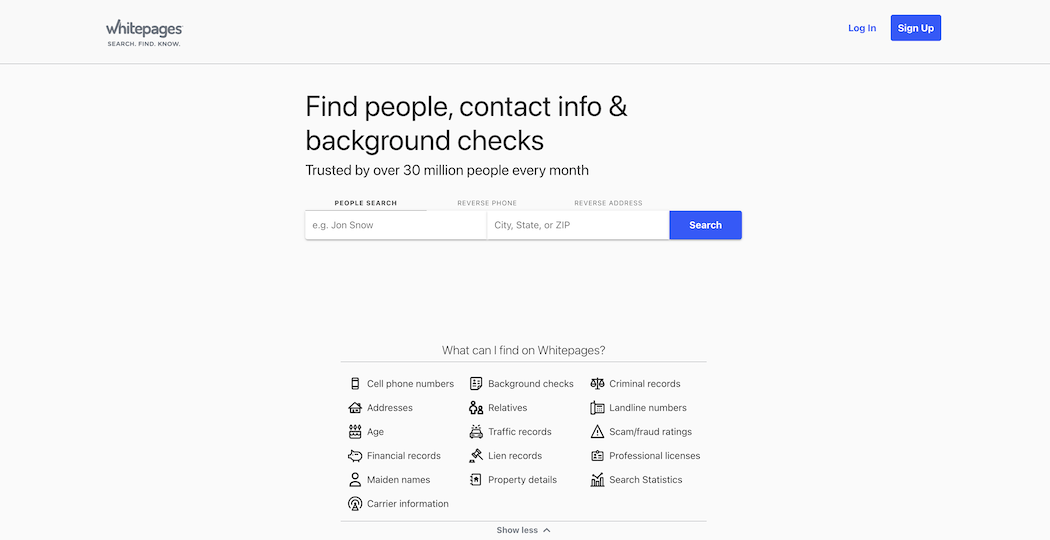White Pages is a people search website that does exactly what its name implies–it acts as an online phone book aggregating information included but not limited to your name address phone number age nearest relatives past residences and email address. Note that WhitePages is an independent data broker that is in no way affiliated with the phone books your telephone company drops on your doorstep.
How to Remove Information from WhitePages
Try step 13 out first to send them a message directly to remove your information…OR their way
- Navigate to Whitepages.com
- Create a profile (yes you’ll need to do this for this removal.)
- Run a search for your information.
- “Copy” the web address of your information now to save you time later.
- Scroll all the way to the bottom to look for “Remove from Directory” located in the footer and click it.
- If you already have an account please log in and skip to step. To create an account you need to provide a valid email address White pages will send you an email with a link to verify your email address.
- Click the “Verify my email” link provided.
- Once you verify your email you will then be taken to the “Opt-out of Whitepages” screen where you copy and paste the URL to the exact listing you wish to have removed.
- Remember step 3? (Each page has its own unique web address (URL). This is how your computer locates the web page that you are trying to find. An example of a URL is: http://www.whitepages.com/name/John-Doe/Seattle-WA/6u3wkef. To find the URL go to the top of your browser and look for the web address for the page you are on.
- Copy that line and paste it in the removal field)
- After you have copied and pasted the URL to the exact listing you wish to have removed you will be asked to verify the listing that you wish to remove.
- You will have to also verify with the phone number that is listed on the listing in order to remove the information.
- If no phone number is present or you no longer have access to the phone number listed please contact Customer Support and send them a picture of your photo ID (In the upload area provided) and the message “I do not wish to have my information posted here. You are putting me at risk and in danger having this information posted. The other method did NOT work.” Privacy policy removal page
WhitePages Privacy Policy, TOS and Removal
View the WhitePages Privacy Policy here.
In some cases, a websites Terms of Service spells out ways to get your info off the site. This is sometimes referred to as a Terms Of Service removal. You can view WhitePages’s TOS here to see if it will help you get your info off WhitePages.
WhitePages Opt Out
For instructions to opt out of WhitePages visit http://www.whitepages.com/me/suppressions.