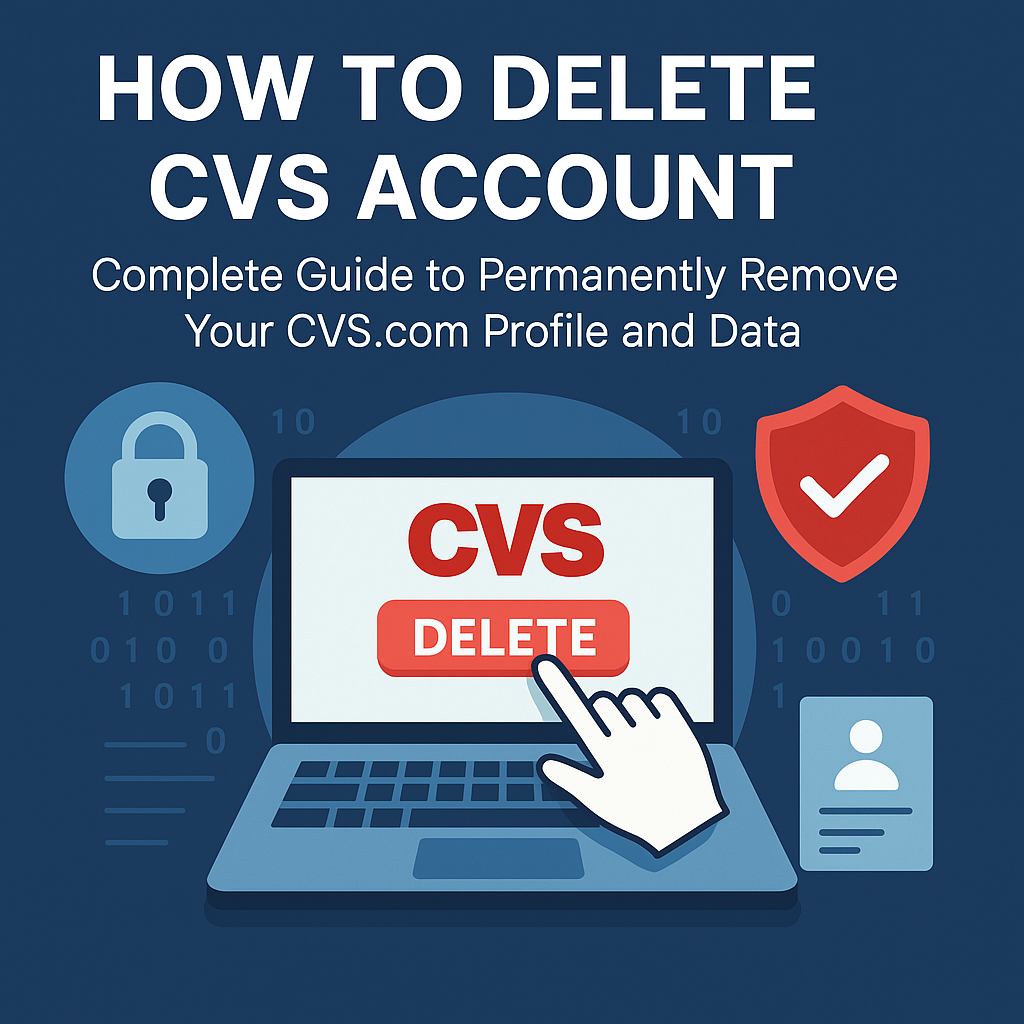Estimated reading time: 8 minutes
Why You Might Want to Delete Your CVS Account
A CVS.com account connects users to an array of personal data services—prescriptions, medical records, ExtraCare rewards, and shopping history. While this is convenient, it also means your personal and health information is stored in CVS’s systems.
There are many legitimate reasons why someone may wish to delete their account:
- You’ve switched pharmacies and no longer need CVS services.
- You want to reduce your online footprint for privacy reasons.
- You’re concerned about data collection, tracking, or breaches.
- You want to close duplicate or inactive accounts.
- You’re simplifying your online presence for security.
“Deleting unused accounts helps reduce exposure to cyber risks and identity theft.” — Federal Trade Commission (FTC)
Before proceeding, it’s important to understand how CVS manages your data and what happens when you permanently delete your account.
Understanding What’s Linked to Your CVS.com Account
When you delete your CVS account, you’re not just removing a login—you’re cutting ties to a web of connected services.
Your CVS.com profile may include:
- Prescription records and pharmacy orders
- ExtraCare rewards and coupons
- Payment methods and saved addresses
- Online purchase history
- Health records linked through the MyChart system
- Email subscriptions and promotional data
This interconnected structure means deletion requires a formal process with CVS customer support. Unlike some companies, CVS doesn’t allow direct self-deletion from your account dashboard.
Privacy Risks of Keeping an Unused CVS Account
Leaving an unused CVS account open increases several privacy vulnerabilities:
1. Data Breach Exposure
In the past decade, numerous major retail and healthcare companies have experienced data leaks. Unused accounts are prime targets because users often forget to update passwords or remove old information.
2. Cross-Platform Data Sharing
CVS shares some data internally with affiliated services like Caremark and Aetna (for members). Keeping your account active could extend the retention of your personal or pharmacy data across multiple networks.
3. Targeted Marketing and Profiling
The longer your account remains active, the more CVS can collect and analyze your purchase and prescription habits to deliver targeted marketing.
4. Privacy Compliance and Regulation Issues
If you’re seeking compliance under privacy laws like CCPA (California Consumer Privacy Act) or GDPR, account deletion ensures CVS can no longer process your data.
“Data minimization is the best privacy policy—delete what you no longer use.” — Electronic Frontier Foundation (EFF)
Step-by-Step: How to Delete Your CVS Account Permanently
Deleting a CVS.com account isn’t as simple as clicking a “delete” button. CVS requires verification and manual processing to ensure compliance with healthcare privacy laws such as HIPAA.
Here’s a step-by-step guide to walk you through the process.
Step 1: Gather Your Account Information
Before you contact CVS support, prepare the following details:
- Full name on your account
- Registered email address
- Phone number associated with your profile
- Address (if linked for pharmacy or delivery services)
- Your ExtraCare number (optional but helpful)
Step 2: Contact CVS Customer Service
You can’t delete your CVS.com account directly online. Instead, you’ll need to contact customer service through one of the following methods:
Option 1: Call CVS Customer Support
📞 1-888-607-4287
Available Monday–Friday, 8:00 AM to 10:00 PM ET, and Saturday–Sunday, 10:00 AM to 6:30 PM ET.
Ask the representative to close and permanently delete your CVS.com account, including all associated data.
Suggested script:
Hello, I would like to permanently delete my CVS.com account, along with any associated pharmacy, ExtraCare, and purchase data. Please confirm once my request has been submitted and processed.
Option 2: Submit a Request via CVS Contact Form
Go to CVS Help & Contact Page.
Choose:
- Topic: CVS.com Account
- Subtopic: Account Deletion Request
Fill in your contact details and clearly state your deletion request.
Option 3: Email CVS Customer Care
You can send an email to:
📧 customercare@cvs.com
Include the subject line:
Request to Delete My CVS.com Account and Personal Data
Attach identifying details like your full name and registered email.
Step 3: Request Deletion of Linked Services
If your CVS.com account is linked to MyChart or other services:
- Visit MyChart Support.
- Request to delete any linked medical records.
- Confirm this separately from your CVS.com deletion.
Step 4: Confirm Your Deletion Request
After submitting your request, CVS will send an email confirming receipt. You may be asked to verify your identity for security purposes.
Typical verification methods include:
- Email confirmation
- Answering security questions
- Confirming recent purchase history
Once verified, CVS will begin deleting your account and associated records.
Step 5: Wait for Processing
Deletion can take up to 30 days depending on the volume of requests and privacy law compliance checks.
You’ll receive a final confirmation email once your account and data are fully removed from CVS systems.
How to Delete Your ExtraCare Account Separately
If you use ExtraCare Rewards but want to delete only that portion:
- Call the ExtraCare Customer Line at 📞 1-800-746-7287.
- Ask to cancel and remove your ExtraCare account.
- Provide your card number or phone number for identification.
This will stop:
- Email promotions
- Coupon tracking
- In-store reward linking
How to Delete CVS App Data
If you have the CVS Pharmacy mobile app, follow these steps:
For Android:
- Open Settings > Apps > CVS Pharmacy.
- Tap Storage > Clear Data.
- Then uninstall the app.
For iPhone (iOS):
- Tap and hold the CVS app.
- Select Remove App > Delete App.
- Go to Settings > Privacy > Analytics and disable app data sharing.
Deleting the app doesn’t delete your CVS account—it only removes stored data locally.
How to Delete CVS Prescription History
To delete your prescription data:
- Contact your CVS pharmacy directly.
- Ask to delete or transfer prescription records to another pharmacy.
- Provide identification if necessary.
Under HIPAA, pharmacies must retain records for a set period (usually 2–6 years), so complete deletion of prescription data may not be possible.
However, you can request that CVS stop using your data for marketing or analytics purposes.
How to Delete CVS.com Purchase History
If you’ve made purchases online, CVS retains transaction records for order tracking and returns. You can request deletion or anonymization by contacting:
Include:
- Order number(s)
- Account email address
- A statement requesting permanent deletion of your purchase history
Privacy Laws That Protect You
CVS must comply with multiple privacy frameworks. Understanding these gives you leverage when making deletion requests.
1. HIPAA (Health Insurance Portability and Accountability Act)
Protects your health-related data such as prescriptions, immunization records, and health history.
2. CCPA (California Consumer Privacy Act)
Allows California residents to:
- Request deletion of personal information
- Opt out of data selling
- Request disclosure of data shared with third parties
Learn more via oag.ca.gov/privacy/ccpa.
3. GDPR (General Data Protection Regulation)
If you’re an EU resident, GDPR grants the Right to Be Forgotten, allowing you to request deletion of personal data from any company serving EU users.
4. FTC Privacy Rules
The Federal Trade Commission enforces fair data handling practices for consumer accounts.
“Consumers have a right to control their personal information, including the right to delete it.” — Federal Trade Commission
What Happens After Deleting Your CVS Account
Once your account is deleted:
| Data Type | Status After Deletion |
|---|---|
| Personal Information | Removed from CVS systems |
| Purchase History | Deleted or anonymized |
| Prescription Data | Retained per HIPAA laws |
| Rewards and Coupons | Lost permanently |
| Marketing Subscriptions | Automatically unsubscribed |
You’ll lose access to:
- Online order history
- Pharmacy refill reminders
- ExtraCare balance and rewards
If you later wish to use CVS services again, you’ll need to create a new account.
Common Problems During Deletion
| Issue | Cause | Solution |
|---|---|---|
| Still receiving marketing emails | Cached email list | Manually unsubscribe or contact support |
| Account not deleted after 30 days | Verification pending | Follow up with customer care |
| Unable to access old orders | Deletion finalized | Use CVS guest order tracking page |
| Linked MyChart still active | Separate system | Submit MyChart deletion request |
Why Deleting Your CVS Account Improves Privacy
When you remove your CVS account, you minimize:
- Data tracking through pharmacy or shopping history
- Risk of unauthorized prescription data sharing
- Targeted advertising via CVS’s marketing network
Deleting your account gives you control over what personal details remain online—and what doesn’t.
How Remove Online Information Can Help
Deleting a CVS account is a great start, but your personal data may still exist elsewhere—on data brokers, public databases, or third-party sites.
That’s where Remove Online Information comes in.
Services Include:
- Removing your data from 200+ data broker sites
- Monitoring for reappearances of deleted information
- Suppressing outdated or inaccurate search results
- Creating a comprehensive privacy protection strategy
“Deleting your CVS account is one step. Removing your data from everywhere else ensures total privacy.” — Remove Online Information
👉 Get Professional Help Removing Your Data and take control of your privacy across the internet.
Best Practices After Account Deletion
To strengthen your privacy after deleting your CVS account:
- Use unique passwords for every online service.
- Monitor your name on Google regularly.
- Enable two-factor authentication on all accounts.
- Avoid using real names on loyalty or coupon programs.
- Opt out of data brokers using guides from Remove Online Information Blog.
“Online privacy isn’t about hiding—it’s about controlling who has access to your data.”
Frequently Asked Questions (FAQ)
No, you must contact CVS support directly. The app doesn’t have a delete function.
Usually within 30 days, depending on verification and privacy law requirements.
No. CVS must retain prescription data for compliance with healthcare laws.
Yes. Call 1-800-746-7287 to remove your ExtraCare account separately.
CVS states in its Privacy Policy that it doesn’t sell identifiable personal data but does use analytics and marketing partnerships.
No. Deleting your CVS.com account doesn’t alter any Caremark or Aetna insurance records.
Yes. Their team can eliminate your data from people-search websites, broker databases, and marketing archives.
Key Takeaways
- CVS does not allow direct online account deletion—you must contact customer support.
- Deletion removes personal and purchase data but may retain prescription records per HIPAA.
- Always confirm deletion through CVS’s privacy department or support team.
- Protect your broader online identity with Remove Online Information.
“True privacy isn’t just about deleting one account—it’s about controlling your digital footprint everywhere.” — Remove Online Information
Works Cited
Federal Trade Commission. “Protecting Your Online Privacy.” FTC.gov, https://www.ftc.gov.
California Office of the Attorney General. “California Consumer Privacy Act (CCPA).” oag.ca.gov/privacy/ccpa.
CVS Health. “Privacy Policy.” CVS.com, https://www.cvs.com/help/privacy-policy.
Electronic Frontier Foundation. “Data Minimization and User Privacy.” EFF.org, https://www.eff.org.
U.S. Department of Health and Human Services. “HIPAA Privacy Rule.” HHS.gov, https://www.hhs.gov/hipaa.