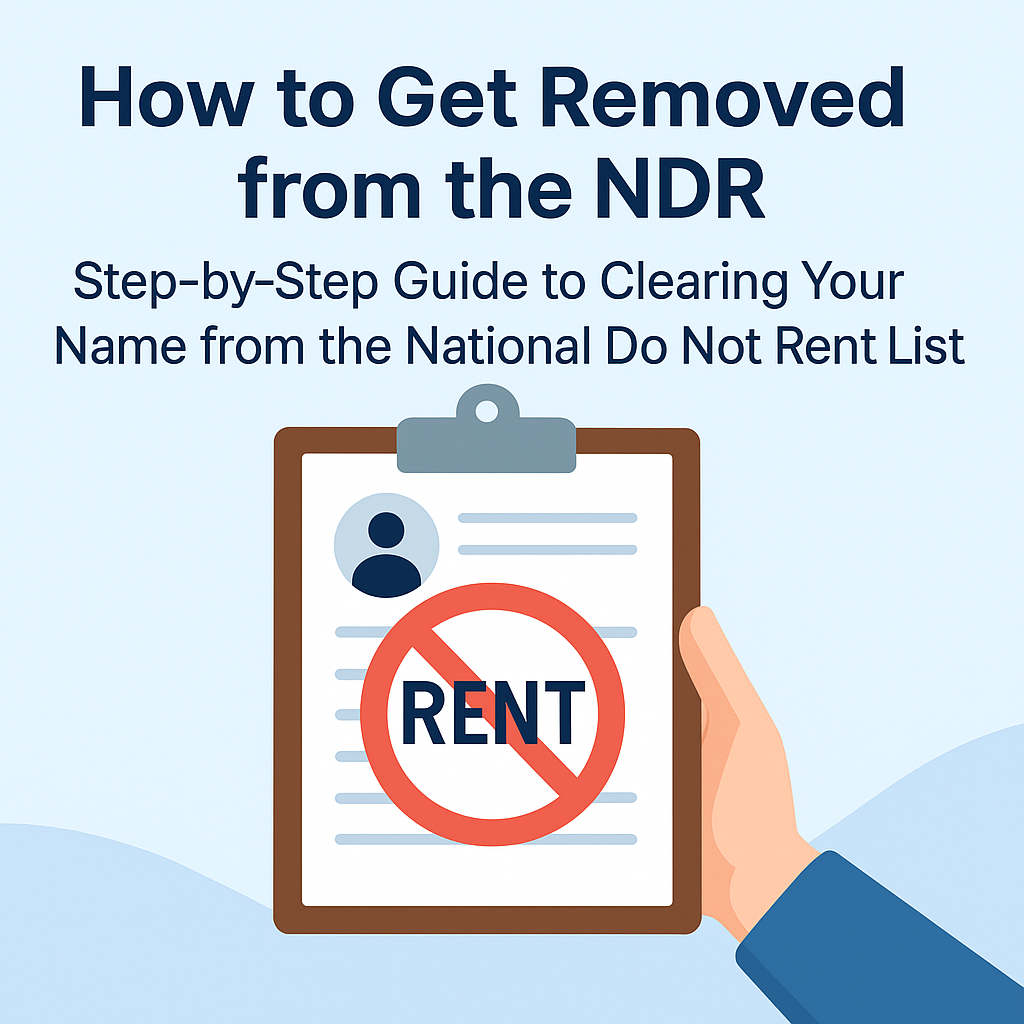Estimated reading time: 6 minutes
Understanding the National Do Not Rent (NDR) List
If you’ve been denied housing and were told you’re on the National Do Not Rent (NDR) list, you’re not alone. The NDR is a tenant blacklist used by landlords and property management companies to identify individuals with previous rental issues such as:
- Unpaid rent or property damage claims
- Evictions or court judgments
- Broken lease agreements
- Noise complaints or disturbances
- Fraudulent rental applications
While intended to help landlords manage risk, this database often contains outdated, inaccurate, or misleading information, unfairly preventing people from securing housing.
Understanding how to get removed from the NDR begins with knowing where the information comes from and how to dispute or correct it.
How the NDR Impacts Your Life
Being listed on the NDR can have serious consequences:
- Rental Denials: Many property managers instantly reject applications.
- Higher Deposits: Some landlords require large upfront payments.
- Limited Housing Options: You may only qualify for less desirable rentals.
- Credit Score Decline: Unpaid rent or judgments may appear on credit reports.
- Emotional Stress: Constant rejection can erode confidence and stability.
If inaccurate data has landed you on the list, you have the right to dispute and remove it.
Step-by-Step Guide: How to Get Removed from the NDR
Clearing your name from the National Do Not Rent List involves persistence and documentation. Follow these steps carefully.
Step 1: Obtain Your NDR Report
Start by requesting a copy of your tenant screening report from companies that maintain these databases. Major tenant screening companies include:
Under the Fair Credit Reporting Act (FCRA), you are entitled to one free copy per year of any report containing your rental history.
Tip: Request your report in writing or through the company’s online dispute portal. Keep a copy of every communication for records.
Step 2: Identify Inaccurate or Outdated Information
Once you receive your report, review it line by line for inaccuracies such as:
- Wrong eviction dates
- Paid debts still showing as unpaid
- Duplicate listings
- Incorrect personal information
Mark every entry that appears false or incomplete.
Step 3: Dispute Errors with the Reporting Agency
You have the legal right to dispute inaccurate tenant screening information. Each reporting company must investigate your claim within 30 days under FCRA regulations.
To dispute:
- Write a clear and professional dispute letter.
- Include your full name, address, and a copy of the report.
- Highlight errors with supporting documents (payment receipts, court records, etc.).
Sample Dispute Letter:
Subject: Formal Dispute – Inaccurate Tenant Record on NDR
Dear [Tenant Screening Company],
I am writing to dispute inaccurate information in my tenant screening report.
The following entry is incorrect: [Describe the error and provide evidence].
Please investigate and remove this information from your records as required under the Fair Credit Reporting Act (15 U.S.C. § 1681).
Sincerely,
[Your Full Name]
[Your Address]
[Date]
Step 4: Contact the Property Manager or Landlord
If the negative entry originated from a landlord or property management company, reach out directly. Request a written statement confirming payment resolution or withdrawal of claims.
Be polite and factual. Many landlords will cooperate if past issues have been resolved.
Step 5: Follow Up on Your Dispute
Reporting agencies are legally required to respond within 30 days. If the investigation confirms your claim, the agency must delete or correct the record.
If they fail to respond or refuse without justification, you may file a complaint with the:
- Consumer Financial Protection Bureau (CFPB)
- Federal Trade Commission (FTC)
- Your state’s Attorney General’s Office
Step 6: Request Confirmation of Removal
Always ask for written confirmation that the negative entry has been removed. Keep this documentation as proof when applying for future rentals.
Step 7: Rebuild Your Rental Reputation
Even after removal, landlords may still see older data or cached records online. Take steps to restore your reputation:
- Gather positive references from current or past landlords.
- Maintain on-time rent payments going forward.
- Create a renter’s resume highlighting reliability.
- Use privacy services like Remove Online Information to delete residual data from people-search sites.
Common Challenges with NDR Removal
Many renters face recurring issues when trying to clear their records:
- Delayed responses from screening agencies
- Lack of communication from former landlords
- Data reappearing after database updates
- Multiple reporting agencies listing the same issue
This is why professional help is often necessary to handle ongoing disputes and monitor re-listings effectively.
Legal Protections Under the Fair Credit Reporting Act (FCRA)
The FCRA ensures accuracy, fairness, and privacy in consumer reporting. Key protections include:
- The right to dispute inaccurate data.
- The right to receive a free copy of your tenant screening report annually.
- The right to be notified if information in your report led to a denial.
- The right to sue for damages if agencies fail to comply.
For more information, visit the FTC’s FCRA overview.
How to Prevent Future NDR Listings
Avoiding future rental blacklists requires ongoing vigilance.
Best Practices:
- Always get payment receipts and written agreements.
- Resolve disputes directly with landlords before they escalate.
- Keep track of your rental history reports annually.
- Avoid applying for multiple units in a short time, as each screening leaves a record.
- Regularly monitor your online presence to ensure accuracy.
The Role of Remove Online Information
If your data has spread across the internet — from tenant screening sites to public data aggregators — Remove Online Information offers specialized solutions to clean and monitor your records.
Services include:
- Targeted removal of harmful or outdated records.
- Opt-out requests across major tenant data platforms.
- Ongoing monitoring for reappearing data.
- Expert reputation management strategies.
👉 Contact Remove Online Information today for a free privacy consultation and professional guidance on clearing your name from the NDR.
FAQ: How to Get Removed from the NDR
It’s a shared tenant database used by landlords and property managers to track renters with past issues such as evictions or unpaid rent.
Yes. Many tenants discover it only after being denied housing.
No. Inaccurate or outdated data can be disputed and removed.
Most disputes take 30–45 days to process, depending on the agency.
Not directly, but unpaid rent reported to credit bureaus can impact your score.
Submit documentation proving your case to the reporting agency and include evidence.
Yes. Under FCRA, you can seek damages for noncompliance or negligence.
Yes. Remove Online Information can handle disputes, removals, and reputation monitoring on your behalf.
It depends. Some agencies share data, so comprehensive follow-up is required.
Be transparent, show proof of issue resolution, and maintain consistent payment history.
Key Takeaways
- Always review your tenant screening reports annually.
- Document everything related to past rentals.
- Exercise your rights under the FCRA.
- Use removal professionals like Remove Online Information for persistent listings.
Clearing your name from the NDR may take time, but it’s absolutely achievable. With persistence and the right support, you can rebuild your reputation, regain housing eligibility, and move forward confidently.
Works Cited
Federal Trade Commission. “Fair Credit Reporting Act (FCRA).” FTC Consumer Advice, https://www.consumer.ftc.gov/articles/fair-credit-reporting-act.
Consumer Financial Protection Bureau. “Submit a Complaint.” CFPB, https://www.consumerfinance.gov/complaint/.
Experian. “Rental Payment Reporting.” Experian RentBureau, https://www.experian.com/rentbureau/rental-payment-reporting.html.
TransUnion. “SmartMove Tenant Screening.” TransUnion SmartMove, https://www.mysmartmove.com.
CoreLogic. “Rental Property Solutions.” CoreLogic, https://www.corelogic.com/.