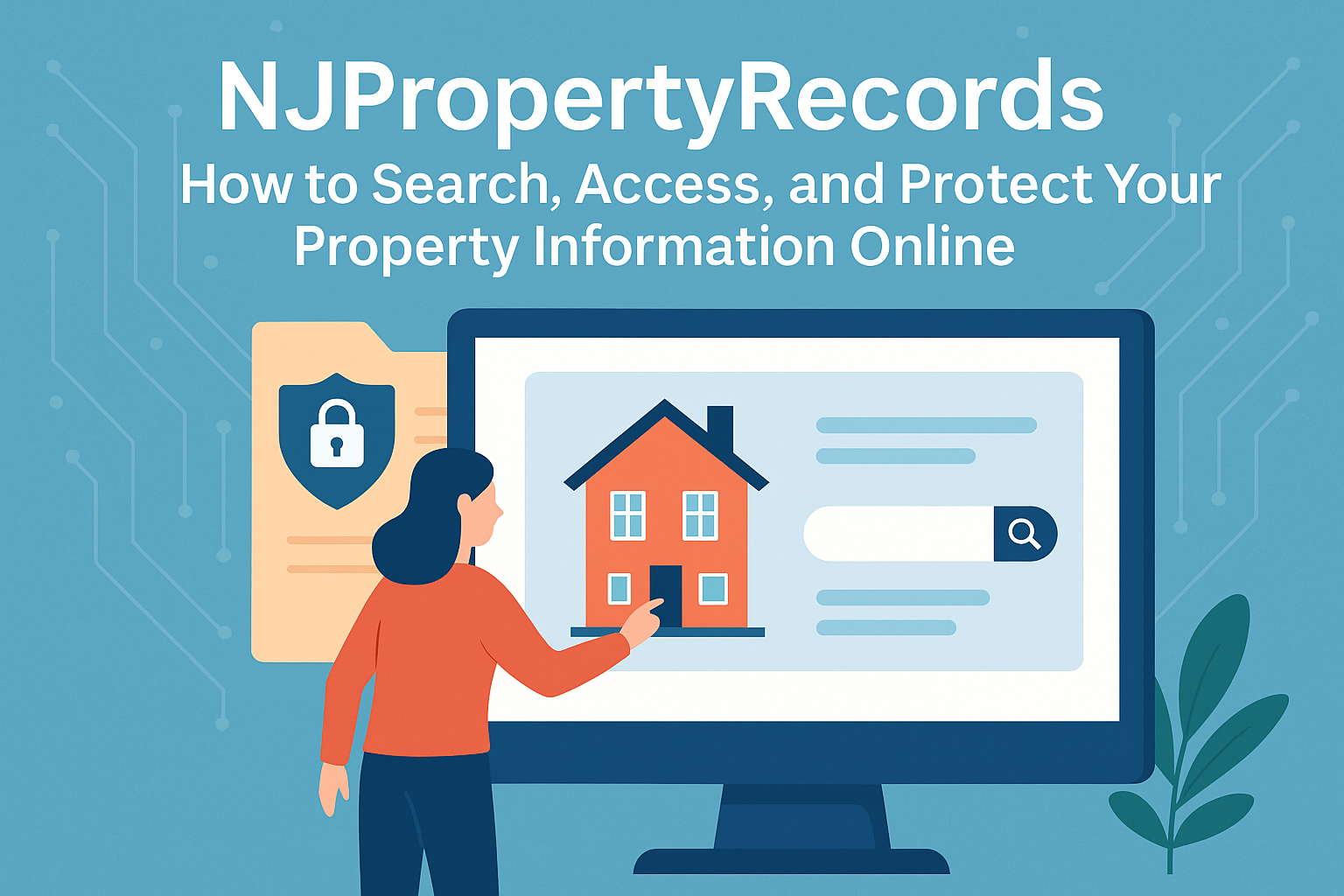Estimated reading time: 7 minutes
Understanding NJPropertyRecords and What It Does
NJPropertyRecords.com is an online database that provides access to public property records in New Jersey. It compiles data from local county clerks, tax assessors, and state offices, allowing users to look up details about homes, land parcels, ownership, and transaction histories.
While convenient for research and transparency, this accessibility also raises privacy concerns. Property records can reveal personal information such as:
- Full legal name of property owners
- Home addresses
- Assessed property value
- Purchase price and transaction date
- Mortgage and lien data
- Tax assessment history
Understanding what this site does—and how to control what’s visible—is essential for homeowners, investors, and anyone concerned with online privacy.
Why Public Property Records Exist
Public property records serve several legitimate purposes. They’re maintained to ensure transparency in real estate transactions and to document rightful ownership of land.
Key reasons property data is made public:
- Legal Ownership Verification – Confirms property rights in case of disputes.
- Tax Assessment and Collection – Enables fair property taxation.
- Market Analysis – Helps realtors and buyers assess property value trends.
- Title Research – Required for mortgage and insurance underwriting.
- Civic Transparency – Promotes public accountability in land use.
However, while this open system benefits many, it also means personal details are available to anyone, from marketers to data brokers and potential identity thieves.
How to Search NJPropertyRecords
Accessing property data through NJPropertyRecords is relatively straightforward. Here’s how you can search for property details in New Jersey.
Step-by-Step Guide
- Visit the NJPropertyRecords website
Go to NJPropertyRecords.com. - Enter the property details
Input a street address, city, or owner’s name into the search bar. - Select the correct record
Browse through the listings and select the record that matches your search. - View detailed property data
Once inside the listing, you’ll find:- Owner’s name and mailing address
- Property class and description
- Lot and block number
- Last sale price and date
- Tax rate and assessed value
- Download or print property reports
Some counties offer downloadable records for tax or title verification.
Note: Certain counties (like Bergen, Middlesex, and Essex) maintain separate portals linked through NJPropertyRecords for detailed searches.
How NJPropertyRecords Collects and Publishes Data
NJPropertyRecords sources its data from public agencies such as:
- County tax assessors
- County clerk’s offices
- Municipal property tax records
- New Jersey Department of Treasury (Division of Taxation)
The site aggregates these records automatically through public APIs and bulk data downloads. Once compiled, the data becomes searchable online.
While legal, this process often overexposes private citizens who may not realize their information is easily discoverable.
Risks of Having Your Property Information Publicly Available
Public visibility of your property information carries serious risks.
1. Identity Theft
Fraudsters can use your full name and address to target you with scams or attempt mortgage fraud.
2. Stalking and Harassment
Ex-partners, disgruntled acquaintances, or criminals can locate your residence easily.
3. Real Estate Fraud
Some scammers use property record data to falsify ownership documents or manipulate sales.
4. Unwanted Solicitation
Marketers, investors, and realtors may use your data to bombard you with unsolicited offers.
5. Online Reputation Damage
When property ownership appears online, it may reveal sensitive financial details that affect your perceived wealth or privacy.
How to Protect Your Information from NJPropertyRecords
You can’t stop the state from maintaining property records, but you can minimize your exposure through several proactive steps.
1. Opt Out or Request Removal from Third-Party Sites
While government websites generally can’t remove your information, private data aggregators like NJPropertyRecords may consider opt-out requests.
Here’s how:
- Locate your listing.
- Find the contact or opt-out form on the NJPropertyRecords site.
- Submit a removal request that includes:
- The exact URL of your listing
- Your name and address
- A polite explanation citing privacy concerns
If no direct form exists, email their support address or submit a general inquiry through their contact page.
Tip: Keep a copy of your request for documentation.
2. Suppress Your Data with Google
If your property details appear in search results, use Google’s Remove Outdated Content Tool to request removal of cached pages.
3. Monitor Data Broker Sites
Many data brokers re-publish property information. You can opt out of these as well:
- Spokeo
- PeopleFinder
- Radaris
- Whitepages
Use Remove Online Information to manage these removals comprehensively.
4. Protect Your Address on Social Media
Avoid posting photos or information that confirm your location, such as exterior house shots or neighborhood identifiers.
5. Contact Your County Clerk
For sensitive cases (e.g., law enforcement officers or domestic violence survivors), you can request restricted access under New Jersey privacy laws.
Legal Framework for Property Records in New Jersey
New Jersey law supports public access through the Open Public Records Act (OPRA). However, there are exceptions.
What OPRA Allows
- Access to most property deeds, tax assessments, and ownership records.
- Viewing and copying of public documents for a nominal fee.
What OPRA Protects
Certain personal identifiers may be redacted or exempt, such as:
- Social Security numbers
- Unlisted phone numbers
- Private correspondence
For more on OPRA, visit the New Jersey Government Records Council.
Why Remove Online Information Is Essential for Property Data Privacy
Once your property details are online, they often spread to hundreds of data-sharing sites. Deleting one listing won’t guarantee long-term privacy.
Remove Online Information offers comprehensive solutions to:
- Remove property owner listings from third-party aggregators.
- Suppress search engine visibility for cached pages.
- Monitor reappearance of deleted listings.
- Provide ongoing protection against re-indexing and republishing.
By partnering with privacy experts, you can ensure your personal data doesn’t reappear months later.
👉 Contact Remove Online Information today for a free consultation and professional data removal plan.
Advanced Privacy Strategies for Homeowners
To take privacy protection a step further:
1. Set Up Google Alerts
Get notified anytime your name or address appears online.
2. Use a Business Mailing Address
When possible, use a P.O. Box or business address for property correspondence.
3. Freeze Credit Reports
Safeguard against fraud by freezing your credit with:
4. Redact Records for Safety Reasons
Certain professionals—law enforcement, judges, victims of domestic violence—can apply for address confidentiality programs.
5. Review Your County’s Privacy Options
Each county may handle privacy requests differently. Contact your county clerk’s office to learn more about exemptions.
Common Misconceptions About NJPropertyRecords
Myth 1: You can remove your property data completely.
In most cases, you can only remove it from third-party sites, not from government databases.
Myth 2: Property records are only used by real estate agents.
Data brokers, lenders, and scammers also access these records.
Myth 3: If you delete one site, your data is gone.
Aggregators often share databases—so deletion from one doesn’t remove others automatically.
Myth 4: It’s illegal to request your data be hidden.
It’s perfectly legal to request removal from private databases or suppression from search engines.
FAQ: NJPropertyRecords
No. It’s a privately operated aggregator that compiles public records from government databases.
Yes, most counties offer free searches, though certified copies may incur a fee.
You can request removal from the website, but government sources will still retain your data.
No. Removal affects online visibility, not legal ownership.
No, but public liens or judgments associated with your property can impact it.
You can escalate removal requests through Remove Online Information, which handles persistent or unresponsive sites.
Yes. Certain individuals may qualify for restricted access under New Jersey confidentiality programs.
While functional, users should exercise caution since it aggregates personal data publicly.
Use ongoing monitoring services like Remove Online Information to ensure your data remains suppressed.
Key Takeaways
- NJPropertyRecords provides easy access to property ownership information in New Jersey.
- Property data can expose sensitive personal details, posing identity and security risks.
- You can opt out of private aggregators, but official public records remain accessible.
- Working with professionals like Remove Online Information ensures comprehensive and lasting privacy protection.
Works Cited
New Jersey Government Records Council. “Open Public Records Act (OPRA).” State of New Jersey, https://www.state.nj.us/grc/.
Google. “Remove Outdated Content.” Google Search Help, https://support.google.com/websearch/troubleshooter/3111061.
Experian. “Credit Freeze Center.” Experian, https://www.experian.com/freeze/center.html.
TransUnion. “Credit Freeze.” TransUnion, https://www.transunion.com/credit-freeze.
Equifax. “Credit Freeze.” Equifax, https://www.equifax.com/personal/credit-report-services/credit-freeze/.
New Jersey Division of Taxation. “Property Tax Information Portal.” NJ Department of Treasury, https://www.nj.gov/treasury/taxation/lpt/.