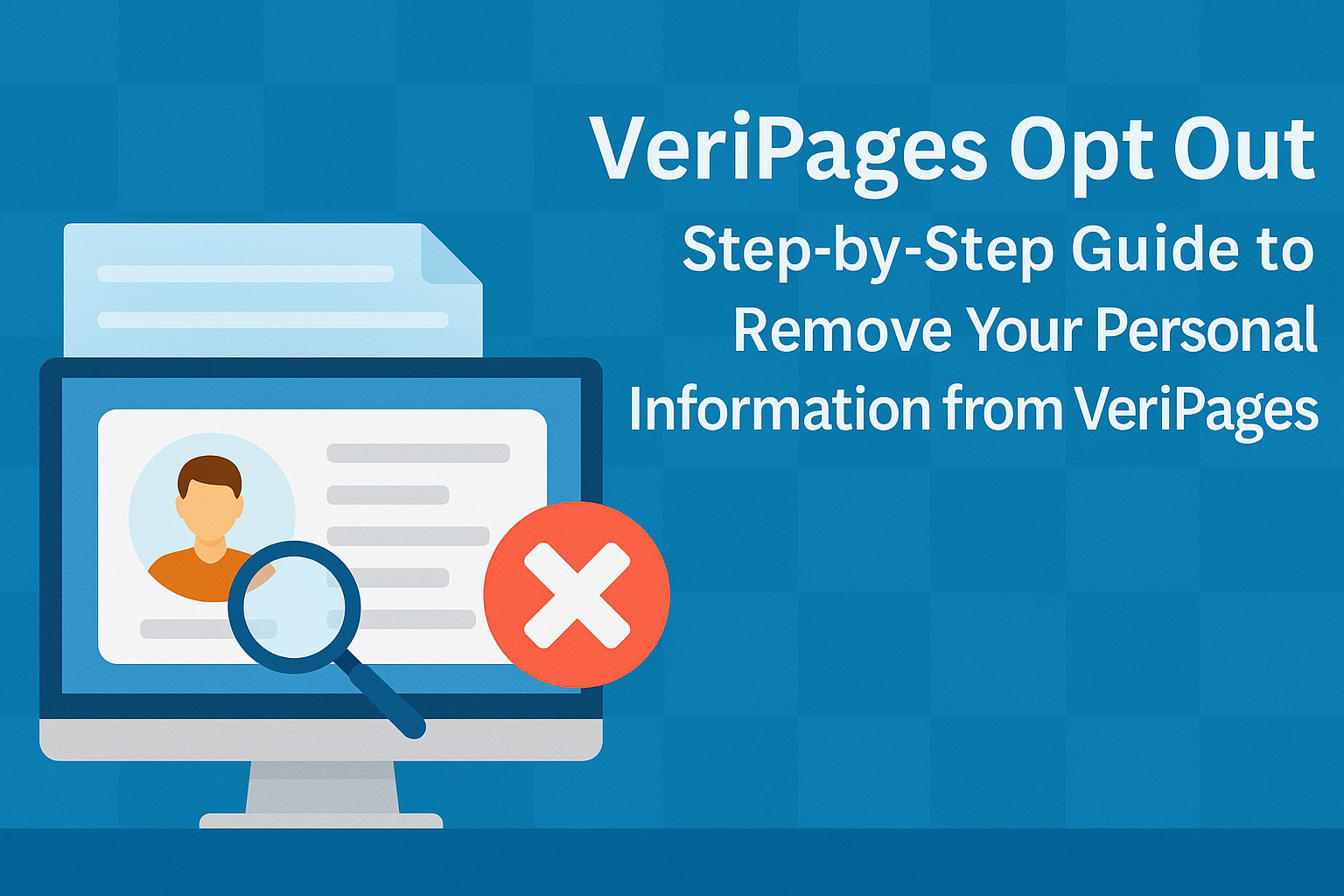Estimated reading time: 6 minutes
What Is VeriPages and Why Is It a Concern?
VeriPages.com is one of many people-search websites that aggregate personal information from public databases, social networks, and other online sources. It compiles names, addresses, phone numbers, relatives, and even court records—all accessible to anyone performing a quick search.
While this data is often technically public, having it centralized in one searchable profile creates serious privacy and security risks.
Information commonly listed on VeriPages includes:
- Full name and aliases
- Residential addresses (past and present)
- Phone numbers and email addresses
- Relatives, associates, or household members
- Criminal records, liens, and judgments
- Employment and education history
Unfortunately, data brokers like VeriPages sell or share this data with marketers, background checkers, and even identity thieves. If you value your privacy, completing a VeriPages opt out request is essential.
The Importance of a VeriPages Opt Out
You might wonder why removing your information from VeriPages matters.
Here are key reasons to act now:
- Prevent Identity Theft
Cybercriminals can use your publicly available data to impersonate you or access your financial accounts. - Reduce Unwanted Solicitation
Data brokers often resell your details to telemarketers or scam operations. - Enhance Personal Safety
If you’ve experienced harassment, stalking, or unwanted contact, removing your location data can protect you. - Control Your Online Reputation
Outdated or incorrect records can damage personal and professional credibility. - Limit Data Sharing Networks
Once listed on one broker site, your information may appear on dozens of others through shared databases.
A VeriPages opt out is one of the first steps to regaining control of your online presence.
Step-by-Step Guide: VeriPages Opt Out Process
The VeriPages opt out process can be completed manually in just a few steps. Follow these directions carefully to ensure your data is fully removed.
Step 1: Go to the VeriPages Website
Visit VeriPages.com. You’ll find a search bar on the homepage that allows you to look up individuals.
Step 2: Search for Your Name
Enter your first and last name along with your city or state for accurate results.
Step 3: Locate Your Profile
Scroll through the results until you find the record that matches your personal information.
Tip: Verify addresses or phone numbers to ensure it’s the correct listing.
Step 4: Copy the Profile URL
Click your name to open the listing. Copy the full URL from the browser’s address bar—you’ll need this for the opt out form.
Step 5: Visit the VeriPages Opt Out Page
Go to VeriPages Opt Out or navigate via the site footer link labeled “Remove My Information.”
Step 6: Fill Out the Opt Out Form
You’ll be prompted to provide:
- The URL of your profile
- Your name and email address
- A brief reason for removal (optional)
Then, click Submit Request.
Step 7: Confirm Your Request via Email
VeriPages will send a confirmation email. Click the verification link inside to finalize your request.
Step 8: Wait for Removal
Removal typically takes 7–14 business days. You may receive a confirmation email once complete.
Note: Keep an eye on search results. Sometimes the listing may persist temporarily due to cached pages in Google.
Common Challenges with the VeriPages Opt Out Process
Even when you follow every step correctly, you might face a few obstacles.
1. Duplicate Listings
Sometimes VeriPages has multiple records for the same person. You’ll need to submit an opt out request for each profile URL.
2. Data Reappearance
After a few months, your listing may return due to data broker synchronization or new public record updates.
3. Delayed Response
Some users report long wait times or unacknowledged requests. Follow up with a polite email if removal takes longer than 14 days.
4. Third-Party Duplicates
Even if VeriPages deletes your data, affiliated data brokers may still host your information. This is why a comprehensive removal strategy is critical.
Why Your Data Keeps Reappearing
Data brokers share information across multiple sources. VeriPages might pull new updates from:
- Public record databases (court filings, property records, etc.)
- Other data brokers such as LexisNexis or PeopleDataLabs
- Social media sites that expose linked accounts
Each time these databases refresh, your details could reappear unless you remove them from all connected sources.
This cyclical data sharing is why professional assistance—like the ongoing services provided by Remove Online Information—is often the most effective solution.
The Broader Impact of Data Broker Listings
Data brokers like VeriPages play a major role in data aggregation across the internet. Once your information enters the ecosystem, it can be distributed to:
- Background check companies
- Marketing and advertising firms
- Financial risk evaluators
- Government and insurance databases
Unfortunately, these networks rarely verify accuracy. False or outdated entries can spread rapidly, damaging reputations and causing long-term harm.
Additional Steps to Protect Your Privacy
Beyond opting out of VeriPages, take these extra measures to minimize your exposure:
1. Opt Out of Other Data Brokers
Your personal data likely appears on sites like Radaris, Spokeo, and Whitepages. Each requires a separate opt out process.
2. Use Google’s Content Removal Tool
Request Google to remove cached or outdated VeriPages links using the Remove Outdated Content Tool.
3. Strengthen Privacy Settings
Lock down social media platforms by restricting public visibility of your posts, profiles, and photos.
4. Freeze Your Credit
Prevent unauthorized accounts by freezing your credit at major bureaus:
5. Monitor Your Online Identity
Set up Google Alerts for your name to track when new information appears online.
6. Work with Privacy Professionals
Partnering with Remove Online Information ensures permanent data suppression and ongoing monitoring across hundreds of data broker sites.
Privacy Laws That Support Your Rights
Several laws protect your right to privacy and data removal:
- Fair Credit Reporting Act (FCRA) – Ensures accuracy and allows dispute of false data.
- California Consumer Privacy Act (CCPA) – Grants California residents the right to request data deletion.
- General Data Protection Regulation (GDPR) – Allows European residents to demand erasure of personal data.
Understanding these regulations strengthens your ability to advocate for your privacy.
How Remove Online Information Can Help
Manually removing data from one site is manageable—but removing it from hundreds is nearly impossible without professional help.
Remove Online Information offers:
- Complete Data Removal: Opt out of VeriPages and over 180+ connected data brokers.
- Ongoing Monitoring: Ensures deleted data doesn’t reappear after updates.
- Customized Privacy Plans: Tailored strategies for individuals and businesses.
- Expert Handling: Saves time, frustration, and ensures lasting privacy protection.
👉 Contact Remove Online Information today for a free consultation and start protecting your privacy now.
FAQ: VeriPages Opt Out
Most requests are processed within 7–14 business days, but delays can occur if multiple profiles exist.
Yes, most data is sourced from public records. However, you have the right to request removal.
Only if you have legal authorization or power of attorney.
Search your name again on VeriPages or use Google to confirm deletion.
Yes. They handle VeriPages removals and broader privacy management to ensure complete and lasting deletion.
No. Data broker listings are separate from credit reporting agencies.
Submit another request or let Remove Online Information monitor for reappearance automatically.
Key Takeaways
- VeriPages gathers and publishes personal information from public databases.
- The opt out process involves verifying your profile and submitting a formal removal request.
- Data may reappear due to interconnected broker networks.
- Comprehensive privacy protection requires consistent monitoring and professional removal.
- Remove Online Information offers ongoing solutions to ensure lasting privacy online.
Works Cited
California Department of Justice. “California Consumer Privacy Act (CCPA).” State of California – Department of Justice – Office of the Attorney General, https://oag.ca.gov/privacy/ccpa.
Federal Trade Commission. “Protecting Your Privacy Online.” FTC Consumer Advice, https://consumer.ftc.gov/articles/how-keep-your-personal-information-secure.
Google. “Remove Outdated Content.” Google Search Help, https://support.google.com/websearch/troubleshooter/3111061.
Equifax. “Credit Freeze.” Equifax, https://www.equifax.com/personal/credit-report-services/credit-freeze/.
TransUnion. “Credit Freeze.” TransUnion, https://www.transunion.com/credit-freeze.
Experian. “Credit Freeze Center.” Experian, https://www.experian.com/freeze/center.html.
Related Contents: