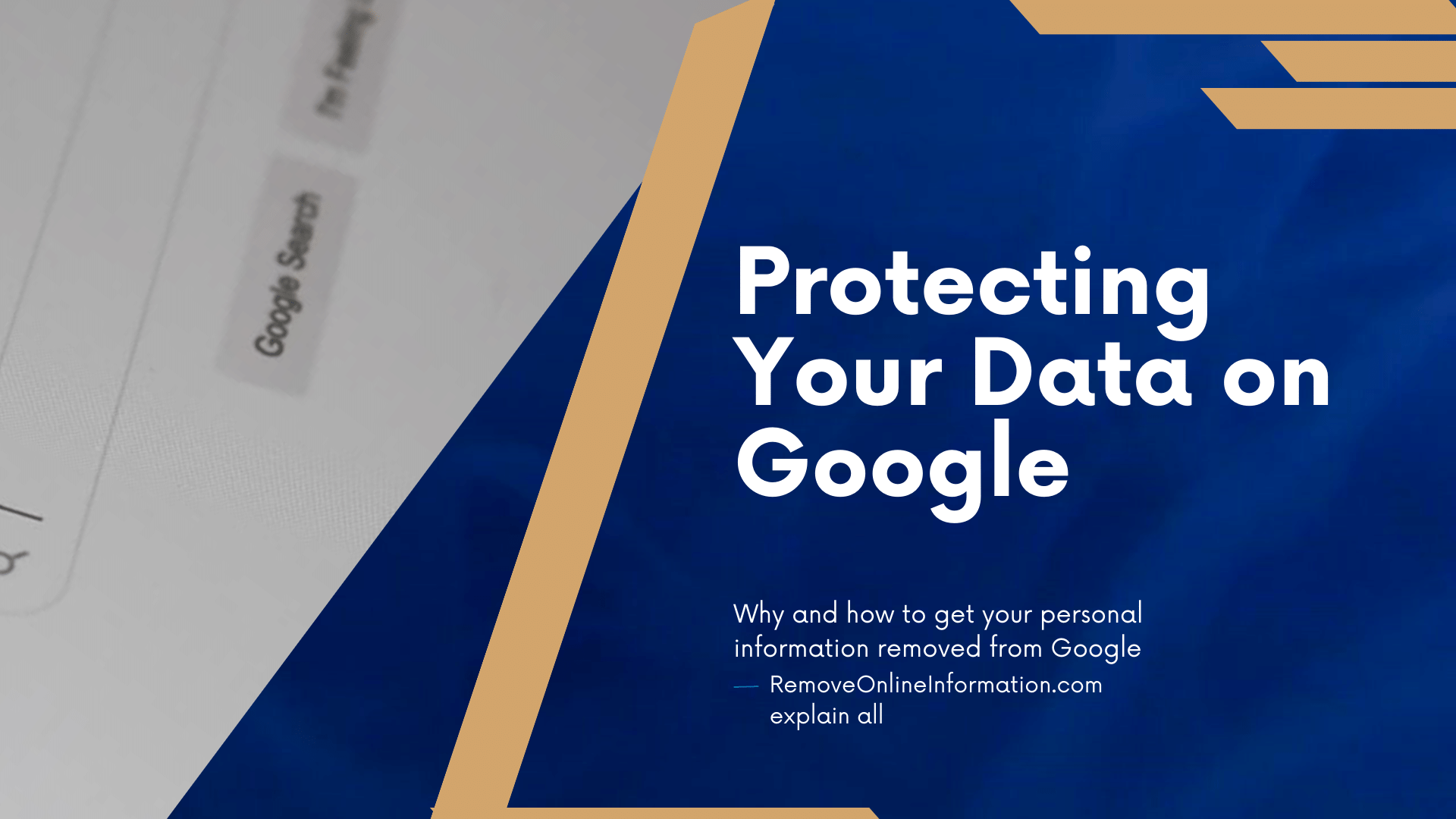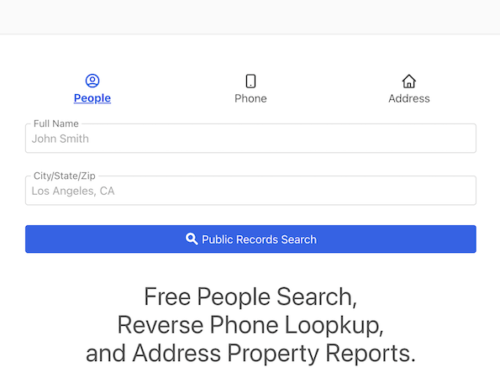In a world where our lives are increasingly intertwined with the digital realm, privacy has become more important than ever before. We entrust tech giants like Google with our personal data, unaware of the potential consequences this may hold for our security and well-being. But fear not! In today’s blog post, we delve into the intriguing realm of online privacy and share valuable insights on how you can take control of your personal information by contacting Google to remove it from their grasp. So buckle up and join us on this empowering journey as we explore why privacy matters and equip you with the tools to safeguard your digital footprint.
Introduction: What is Personal Data and Why Should We Protect It?
Most people are familiar with the concept of personal data, but may not realize the extent to which companies like Google collect and store this information. Personal data is any information that can be used to identify an individual, and can include everything from your name and contact information to your browsing history and search queries.
While some personal data is necessary for companies like Google to provide their services, there is a growing concern over how this data is used and shared. In many cases, personal data is collected without our knowledge or consent, and is then sold to third parties for marketing or other purposes. This raises serious privacy concerns, as our personal data can be used to influence our opinions and behavior.
Fortunately, we can take action to protect our personal data. One way to do this is by contacting Google and requesting that they remove our personal data from their systems. This may seem like a daunting task, but it’s actually quite simple. In this article, we’ll walk you through the steps of how to contact Google and remove your personal data.
Understanding Google’s Privacy Policy
If you’re like most people, you probably use Google products every day. What you may not realize is that by using Google products, you’re also agreeing to their terms of service and privacy policy. This means that Google can collect and store data about you.
While this may not be a problem for some people, others may be uncomfortable with the idea of a company having so much personal information about them. If you’re one of those people, you can contact Google and request that they remove your personal data from their servers.
To do this, simply go to the Google Account page and click on the “Delete account or services” link at the bottom of the page. From there, select “Delete products” and then choose which product you want to delete. Be sure to select “All products” if you want your entire account deleted.
Keep in mind that once you delete your account, there is no way to recover it or any of the data that was associated with it. So if you’re sure you want to delete your account, click on the “Delete Account” button and follow the instructions.
How to Request Removal of Your Personal Data from Google
If you’re concerned about your privacy and want to request removal of your personal data from Google, here’s how to do it:
- Go to the Google Privacy Policy page.
- Scroll down to the “Data protection” section and click on the “Remove information from Google” link.
- On the next page, select “I want to permanently remove my content from Google.”
- Enter your password to confirm and click on the “Remove content” button.
- You will be taken to a confirmation page where you can check the box next to each piece of content that you want removed from Google. Once you’ve made your selections, click on the “Request removal” button at the bottom of the page.
Tips and Tricks for Keeping Your Information Private
When it comes to online privacy, there are a few key things to keep in mind. First and foremost, if you’re not comfortable with a company having your personal data, don’t give it to them. This seems like a no-brainer, but it’s easy to get caught up in the moment and hand over information without really thinking about it.
Another important tip is to make sure you’re using strong passwords for all of your online accounts. A strong password is one that is at least eight characters long and includes a mix of upper- and lower-case letters, numbers, and symbols. Avoid using easily guessed words like your name or address.
Keep an eye on the privacy settings for all of your social media accounts. Many people assume that their account is private by default, but that’s often not the case. Make sure you understand how each site’s privacy settings work so you can control who sees your posts and information.
The Impact of Data Breaches on Your Privacy Rights
Data breaches are becoming all too common, and they often have a serious impact on our privacy rights. If you’ve been the victim of a data breach, you may be wondering what you can do to protect your personal information. One option is to contact Google and request that they remove your personal data from their systems.
Google is one of the largest internet companies in the world, and they have a lot of our personal data. This includes things like our names, addresses, phone numbers, email addresses, and more. If this information falls into the wrong hands, it could be used for identity theft or other malicious purposes.
Fortunately, Google has a process in place for dealing with data breaches. If you contact them and let them know that your personal data has been compromised, they will take steps to remove it from their systems. This will help to protect your privacy and prevent identity theft or other problems.
If you’ve been the victim of a data breach, don’t hesitate to contact Google and request that they remove your personal data from their systems. It’s an important step in protecting your privacy rights.
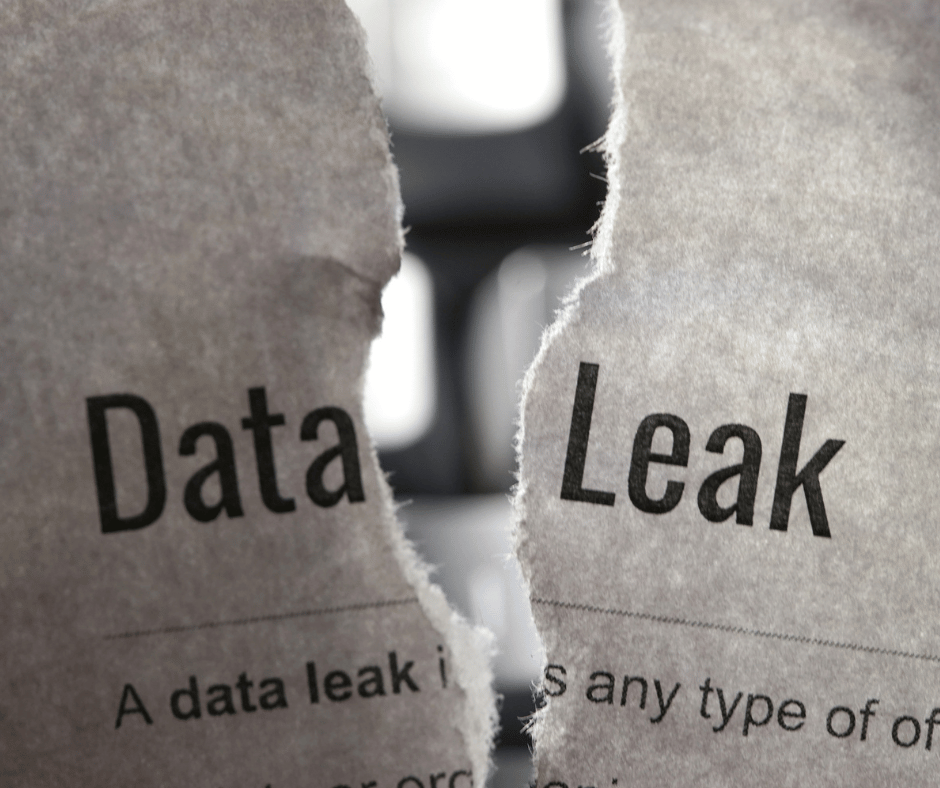
Final thoughts
We hope that this article has shed some light on why privacy matters and how you should contact Google to remove your personal data. All of us have the right to control our own data, but it can be difficult if we don’t know where or how to start. With these tips in mind, you should now have a better understanding of what steps need to be taken in order to protect your privacy online and take back control of your own data.
Keep in mind, if you would like assistance getting Google to remove personal data RemoveOnlineInformation can help! We specialize in helping individuals get unwanted information off the internet. Click here to speak with one of our trusted internet removal advisors.