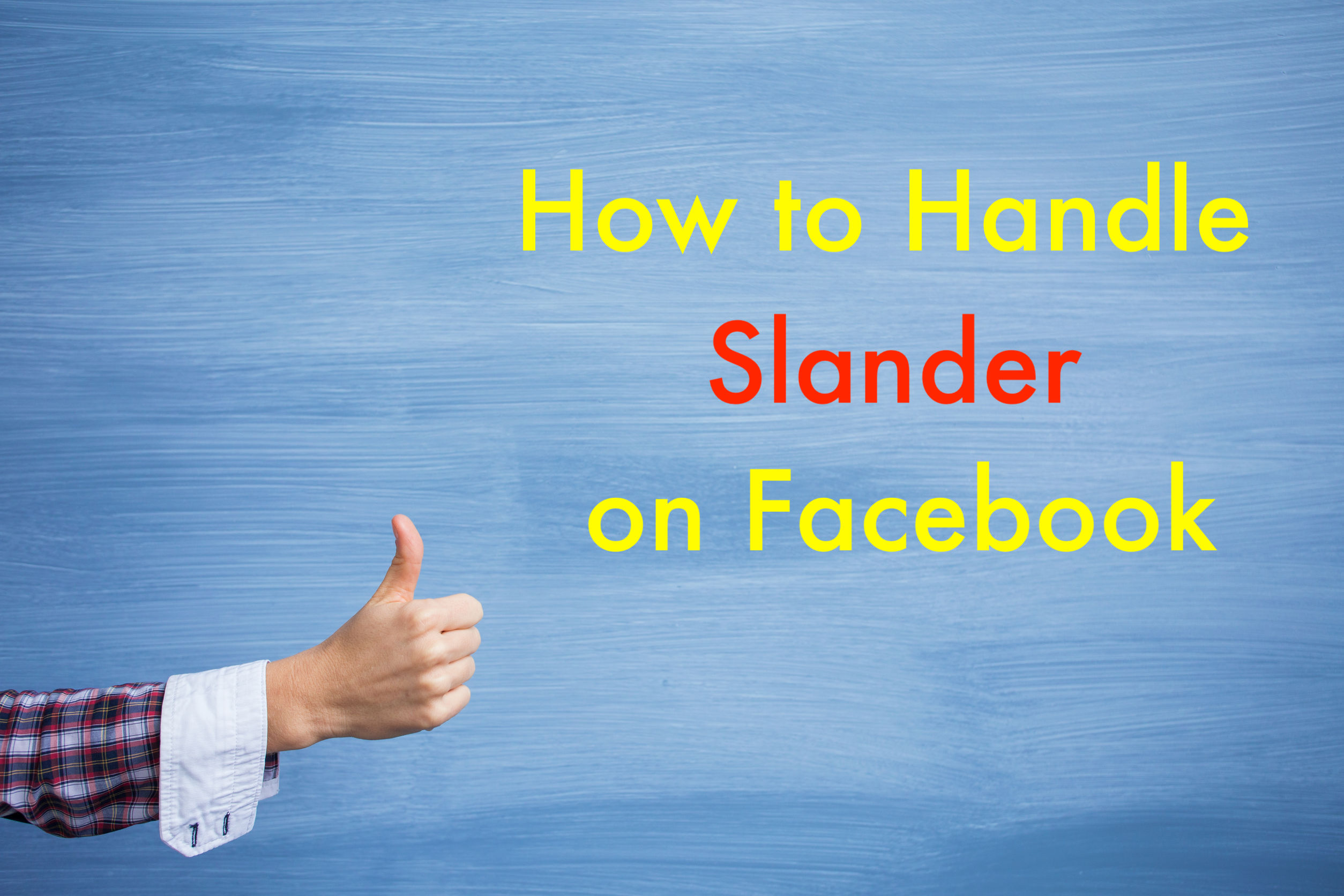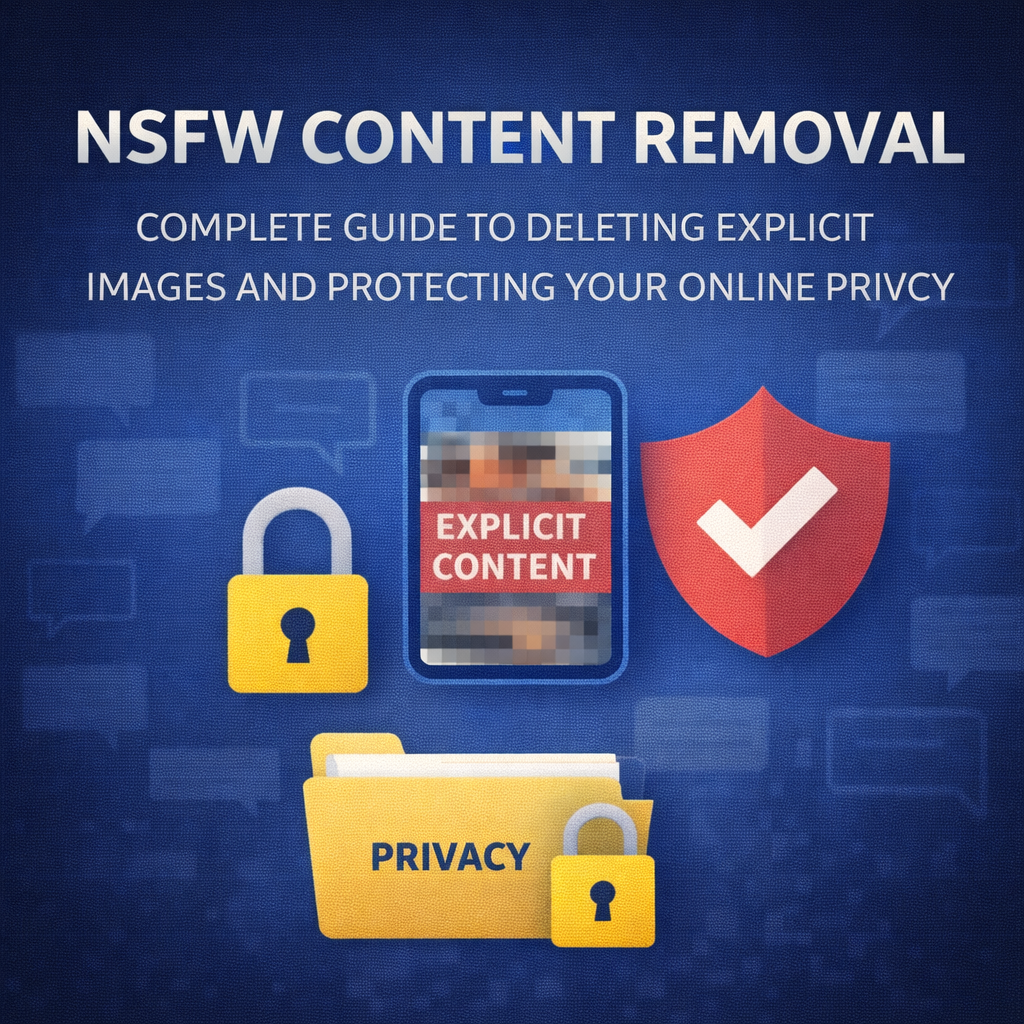Reporting and removing slanderous Facebook posts
As the world’s most popular social media site, Facebook attracts a lot of positive and negative attention. One negative that has been receiving more and more attention as the site has grown in popularity, is the posting of comments that contain slander or libel.
Intro to Slander on Facebook
Here we look at how to handle internet slander on Facebook. The first course of action is to report the offensive post to Facebook and request that it be removed.
Reporting Slander to Facebook
First, identify the slanderous post on the profile timeline of the Facebook account that made the posting.
Important: If you want to make a more detailed complaint about the slanderous post do not flag it in the News Feed.
Step 1: Locate the Slander on the Poster’s Profile
Next, hover your mouse over the slanderous Facebook post until a “v” appears in the top right corner of the post. Click on the “v” and select “I don’t like this post.
Step 2: Open Drop-Down Menu
Click “I don’t like this post” on the drop-down menu.
Step 3: Report Problem
From the menu on the pop-up titled “Resolve a Problem” will appear. Select the “I think it shouldn’t be on Facebook” choice.
Step 4: Reason for removal request
Step 5: How is the post slander?
Select “It’s harassment or hate speech” for your reason for reporting the post to Facebook and then click “Continue”. Now, on the next menu you’re asked to identify who the slanderous Facebook post is harmful towards. Select “An Individual” from the options provided. Once you’ve done this, click Continue,
Step 6: Who the post harms
Note: you can remove slanderous posts made about you or someone you know.
Step 7: Submit Report & Block User
Optional: Click “Block EXAMPLE NAME”, if you don’t want this Facebook user to be able to see or contact you on Facebook. Selecting this option will also prevent you from seeing or contacting them. Finally, click “Submit to Facebook for Review” to send the report.
Need Help Removing Slander from Facebook?
If you’re unable to remove slander from Facebook by reporting and requesting removal of the post using the instructions outlined above, our team of experienced online defamation removal and reputation repair experts can help you get negative content off the web and fix your internet reputation.

Resources
- Stop Sextortion on Facebook – https://www.facebook.com/safety/StopSextortion/teens
More from the Leading Internet Information Removal Blog
Check out whats trending on The Remove Online Information Blog blog for more useful internet information removal tactics that professionals use to get private and offensive information removed from social media sites, blogs, online news publications and major search engines.