SmartBackgroundChecks Removal
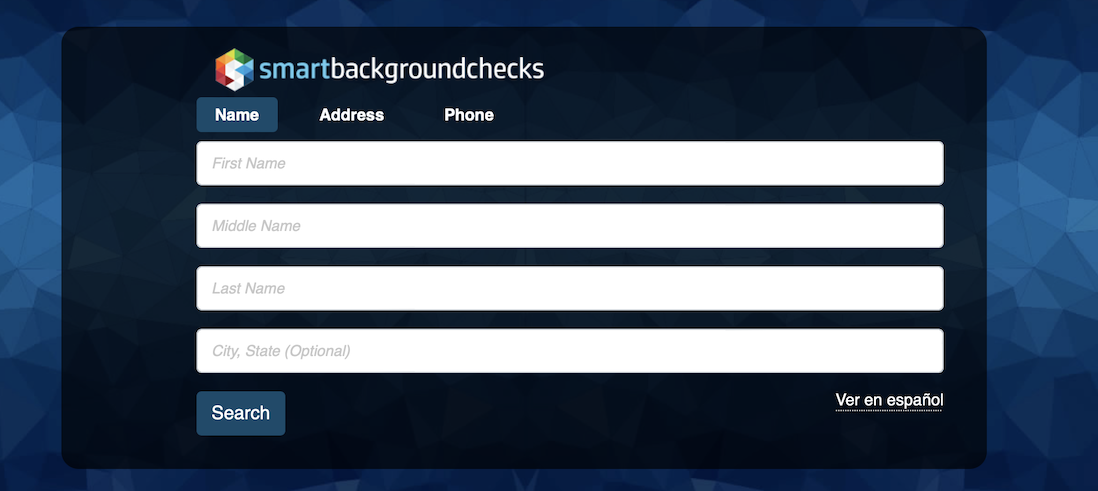
What is SmartBackgroundChecks?
SmartBackgroundChecks.com is a people search engine that allows users to search public records for information about individuals, including their names, addresses, phone numbers, email addresses, criminal records, and other personal information. The site is designed to provide individuals and businesses with information that can be used for background checks, employment screening, tenant screening, and other purposes. While SmartBackgroundChecks.com can be useful for conducting research or gathering information, it also raises concerns about privacy and the accessibility of personal information. Users can opt-out of having their information displayed on the site by following the instructions below.
How did I get on SmartBackgroundChecks
SmartBackgroundChecks.com obtains information about individuals from a variety of public sources, including government records, court documents, arrest records, sex offender registries, and other public records databases. The information that SmartBackgroundChecks.com collects may include an individual’s name, address, phone number, email address, age, date of birth, criminal records, arrest records, court records, and other personal details. The site also aggregates data from social media profiles, online directories, and other public sources of information. The sources of information used by SmartBackgroundChecks.com may vary depending on the location and availability of public records in a given area. It is important to note that the information provided by SmartBackgroundChecks.com may not always be accurate or up-to-date, and users should exercise caution when relying on this information for personal or professional purposes.
How can I get my information removed from SmartBackgroundChecks?
If you wish to remove your information from SmartBackgroundChecks.com, you can follow these steps:
- Go to the SmartBackgroundChecks.com opt-out page at https://www.smartbackgroundchecks.com/optout.
- Enter your first and last name, city, state, and zip code in the provided fields.
- Click the “Search” button and find your listing on the search results page.
- Click the “Opt Out” button next to your listing.
- Follow the instructions to verify your identity and submit the opt-out request.
- Wait for confirmation from SmartBackgroundChecks.com that your information has been removed from the site.
Note that it may take some time for your information to be removed from SmartBackgroundChecks.com, and some information may still be available on other websites or in public records. Additionally, if you have multiple listings on SmartBackgroundChecks.com, you may need to repeat the opt-out process for each one.

